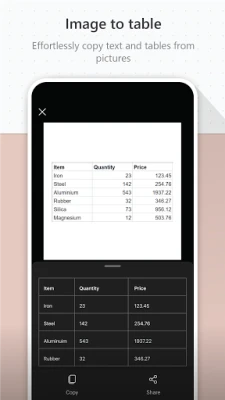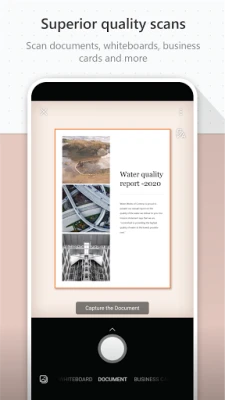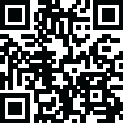
Latest Version
Version
16.0.17425.20158
16.0.17425.20158
Update
December 25, 2024
December 25, 2024
Developer
Microsoft Corporation
Microsoft Corporation
Categories
Design
Design
Platforms
Android
Android
Downloads
0
0
License
Free
Free
Package Name
com.microsoft.office.officelens
com.microsoft.office.officelens
Report
Report a Problem
Report a Problem
More About Microsoft Lens - PDF Scanner
Microsoft Lens (formerly Microsoft Office Lens) trims, enhances, and makes pictures of whiteboards and documents readable.
You can use Microsoft Lens to convert images to PDF, Word, PowerPoint, and Excel files, digitize printed or handwritten text, and save to OneNote, OneDrive, or your local device. You can even import images that are already on your device using Gallery.
PRODUCTIVITY AT WORK
• Scan and upload all your notes, receipts, and documents
• Capture whiteboard at end of the meeting to keep those action items on track
• Scan printed text or handwritten meeting notes to edit and share later
• Keep your business networking contacts handy by scanning business cards and saving them to your contact list
• Choose to save as PDF, Image, Word or PowerPoint formats into OneNote, OneDrive, or local device as location
PRODUCTIVITY AT SCHOOL
• Scan classroom handouts and annotate them in Word and OneNote
• Scan handwritten notes to digitize and edit later (works with English only)
• Take a picture of the whiteboard or blackboard to reference later, even if you're offline
• Keep class notes and your own research organized with the seamless integration with OneNote
By installing the app, you agree to these terms and conditions: http://aka.ms/olensandterms.
PRODUCTIVITY AT WORK
• Scan and upload all your notes, receipts, and documents
• Capture whiteboard at end of the meeting to keep those action items on track
• Scan printed text or handwritten meeting notes to edit and share later
• Keep your business networking contacts handy by scanning business cards and saving them to your contact list
• Choose to save as PDF, Image, Word or PowerPoint formats into OneNote, OneDrive, or local device as location
PRODUCTIVITY AT SCHOOL
• Scan classroom handouts and annotate them in Word and OneNote
• Scan handwritten notes to digitize and edit later (works with English only)
• Take a picture of the whiteboard or blackboard to reference later, even if you're offline
• Keep class notes and your own research organized with the seamless integration with OneNote
By installing the app, you agree to these terms and conditions: http://aka.ms/olensandterms.
Rate the App
Add Comment & Review
User Reviews
Based on 0 reviews
No reviews added yet.
Comments will not be approved to be posted if they are SPAM, abusive, off-topic, use profanity, contain a personal attack, or promote hate of any kind.
More »










Popular Apps

Yelp: Food, Delivery & ReviewsYelp, Inc

IVERBS Irregular Verbs VerbSavin Timofey

ReviewBuzzReviewBuzz

Review: intelligent revisionBoondoggle Labs

ReviewUP:Google ReviewAklaud

Indeed Job SearchIndeed Jobs

PayPal - Pay, Send, SavePayPal Mobile

English VerbsAppicenter LLC

Square TeamBlock, Inc.
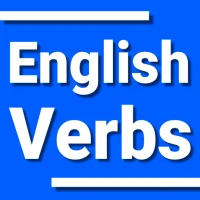
English VerbsStudentool
More »










Editor's Choice

Review: intelligent revisionBoondoggle Labs

ReviewBuzzReviewBuzz

Yelp: Food, Delivery & ReviewsYelp, Inc

PDF Scanner app - TapScannerTap AI

Microsoft Lens - PDF ScannerMicrosoft Corporation

Genius Scan - PDF ScannerThe Grizzly Labs

QR & Barcode ScannerGamma Play
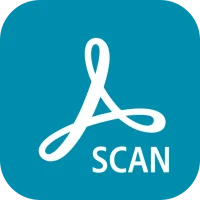
Adobe Scan: PDF Scanner, OCRAdobe
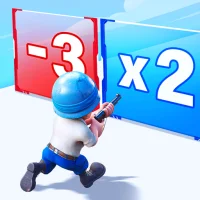
Last War:Survival GameFirst Fun

Card ThiefArnold Rauers